If you are experiencing problems viewing forms on our website and are using Google Chrome, Mozilla Firefox, or Microsoft Edge (new with Windows 10), either use Internet Explorer as an alternative browser or follow the steps below:
- Right click on the link to the form
- Click Save target as… or Save link as… (depending on the browser being used)
- Select a location to save the file on your computer and click Save
- Locate the saved file on your computer
- Right click on the file and click Open with
- Click Adobe Acrobat Reader