- Before you go online, make sure you are using a secure, password protected, wi-fi connection.
- An unsecured Wi-Fi is completely unprotected. Anyone who has a device (cell phone, tablet, smart TV) within broadcast range of an open Wi-Fi can use it. Hotels generally provide unsecured Wi-Fi access for guests.
- Never check bank account or credit card information or access the app for your bank or credit card from an unsecured Wi-Fi connection.
- Install antivirus software on any device that is able to access the internet. There are many free options available.
- Keep the antivirus software up to date and do regular scans.
- Ignore any calls you get from someone pretending to be from an IT department, claiming they have detected a “problem” with your computer. This is a well-known scam. The scam artist wants to gain access to your computer so they can install malware. Once the malware is installed, your computer will act up – and then the scam artist “IT expert” will require payment to “fix” the problem created by the malware they just installed.
- Be aware of “look alike” websites. Scam artists often create look alike websites with an almost identical web address to a legitimate business or financial institution, in the hopes of tricking you into revealing your personal or financial information.
- Never click on a link in an email from someone you don’t recognize.
- Shop only on reputable websites. Before entering personal or payment information, make sure the website is secured.
- Look for the “closed lock” symbol or that the website has “https:” This means the site is using encryption technology to better protect your information.
- Be careful what you download. Hackers now use so-called pirate websites to infect computers, cell phones and other devices. These websites, which provide users with access to pirated copies of movies, music, books, and other copyrighted content, are a major source of dangerous malware that is downloaded onto your device as you access the pirated material.
- Hackers can use the malware to access your bank accounts or even to activate your device’s camera without your knowledge and record you and your surroundings.
- Monitor your child’s online activity on all devices, including gaming systems, tablets, smart TVs and cell phones, to keep your child safe from online predators.