If you are experiencing problems viewing forms on our website and are using Google Chrome, Mozilla Firefox, or Microsoft Edge, follow the steps below:
- Right click on the link to the form
- Click Save target as… or Save link as… (depending on the browser being used)
- Select a location to save the file on your computer and click Save
- Locate the saved file on your computer
- Right click on the file and click Open with
- Click Adobe Acrobat Reader